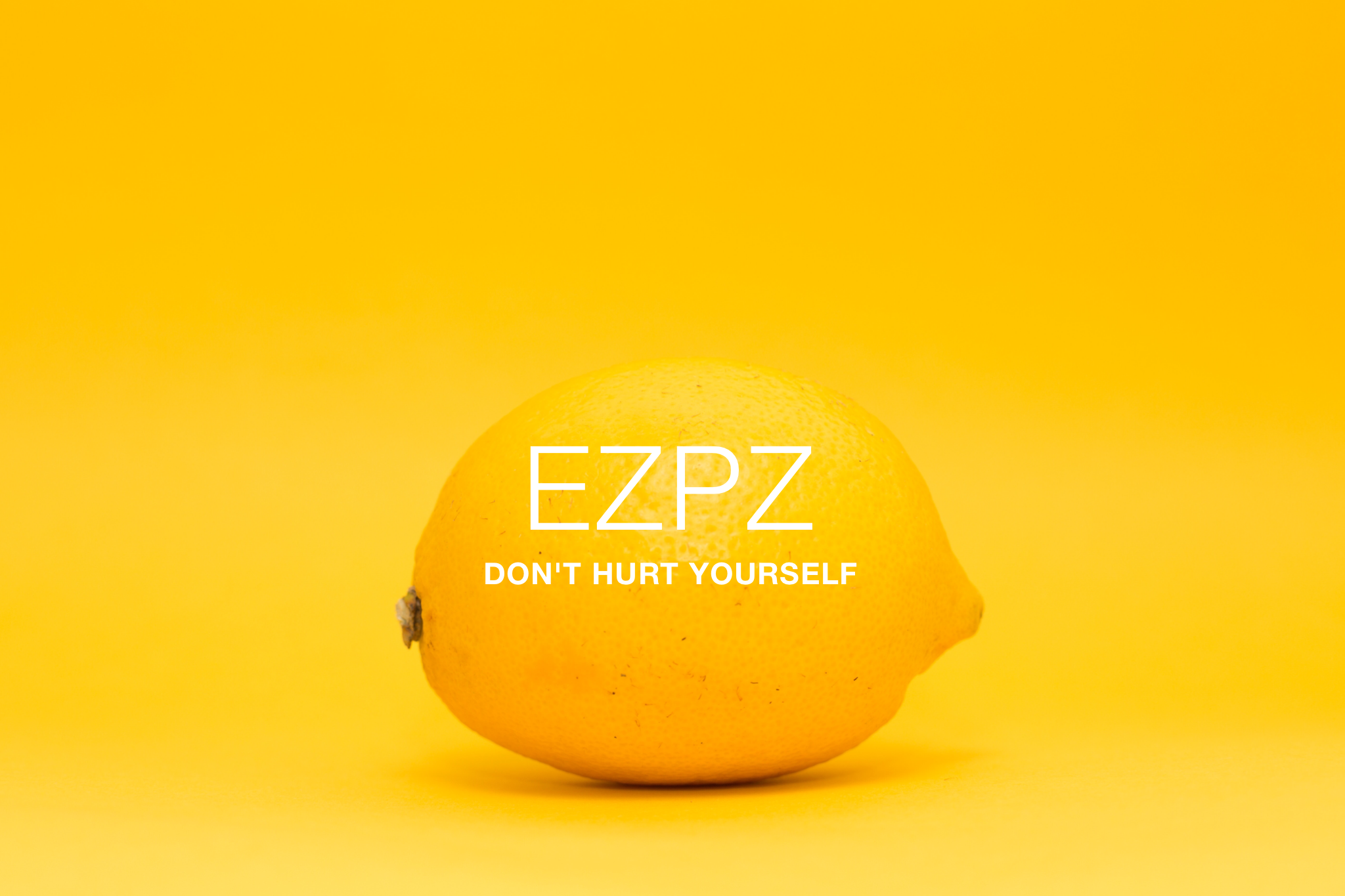The words we use everyday have tremendous power. Whether we are saying them out loud or repeating them inside our heads, we should never underestimate the effect such words have on our performance. I talk about about the danger of negative words in this post.
What is one of the most repetitive sequence of words we use every day? That's right, it's your computer password. So why not tap into this guaranteed repetition and use it for positive reinforcement?
What do I mean by this exactly?
So instead of using a gibberish password like "ru573eH$ghwos5hut" why not turn that into a phrase that is either a) aspirational, b) a goal, or c) a reminder of your value?
So for example:
a) Highestperf0rmerbonus$
b) Spendmoretimew/family2017
c) YouaretheglueGoTeam!
I've tried this and it does seem to have a positive effect. Give it a try and let me know how it goes!
Next post next Saturday, 6:30 a.m.