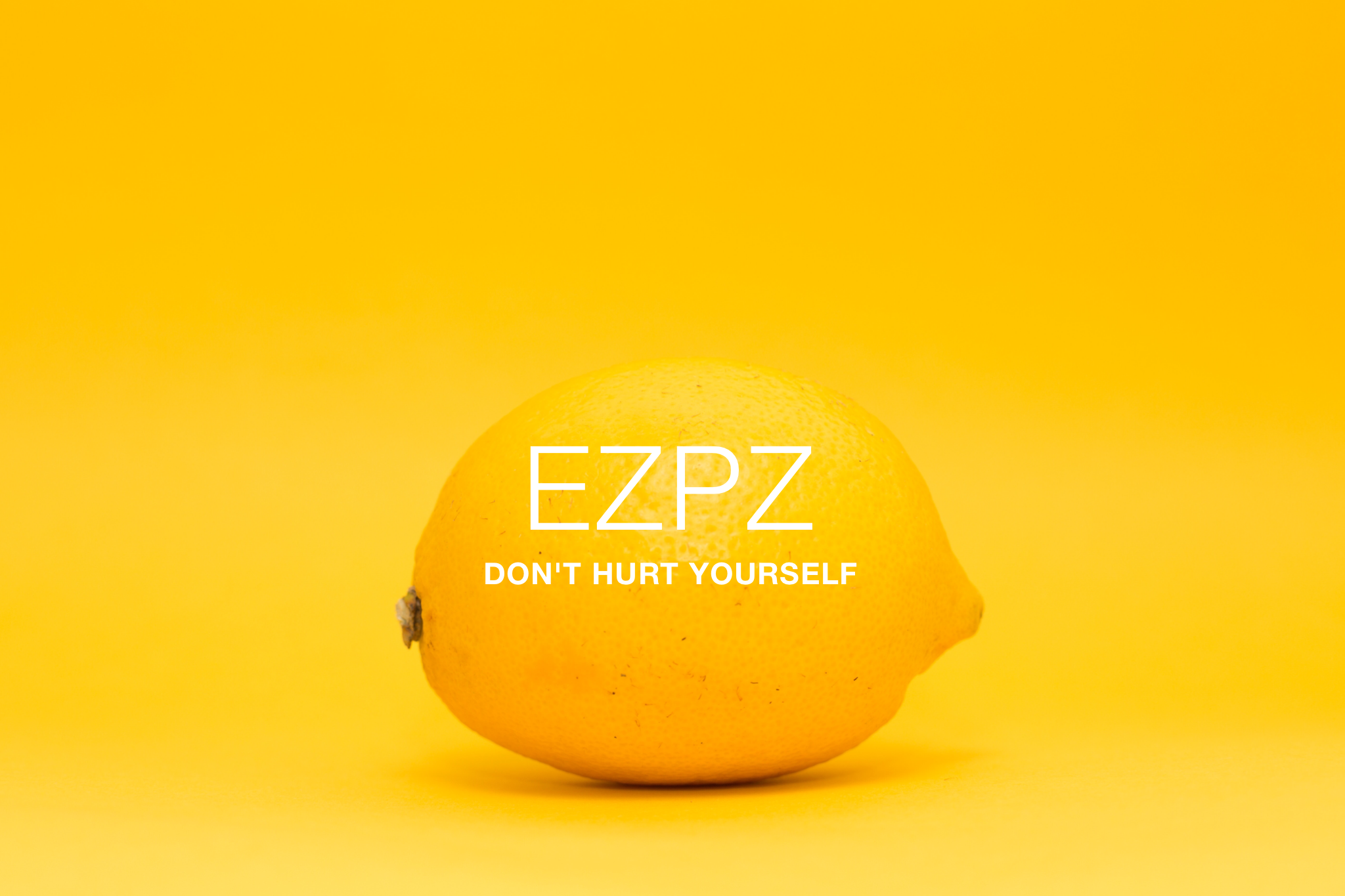I can usually get by with a bit of fiddling for most run-of-the-mill technology problems. Temperamental WiFi, sluggish laptop, or unreliable streaming devices. However, every once in a while a trial and error solution is not readily apparent. Like the time I unplugged the hotel alarm clock to move it and couldn't figure out how to reset the time. It was a fairly common iHome alarm clock that I've seen in plenty of hotels, but never had to adjust.
After a few head-scratching minutes, I threw my hands up and did a web search. David Levine is my hero! He's got a handy little blog post that helped me reset the clock in no time. And the infuriating part is, like a lot problems, once you know the solution, it seems soooo obvious.
Thanks, David for your EZPZ instructions!
P.S. Unfortunately, when it comes to home improvement I'm more like Tim Taylor (of Home Improvement) than Jonathan Scott (of The Property Brothers). My wife says I have an adversarial relationship with drywall and it's true!
Next post next Saturday, 6:30 a.m.